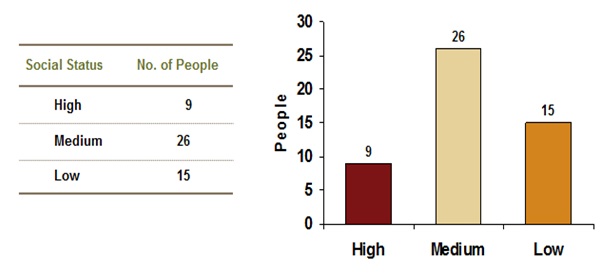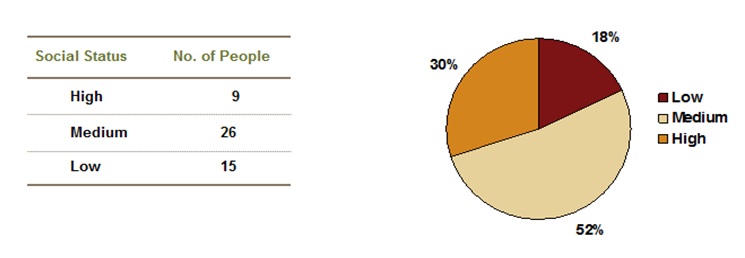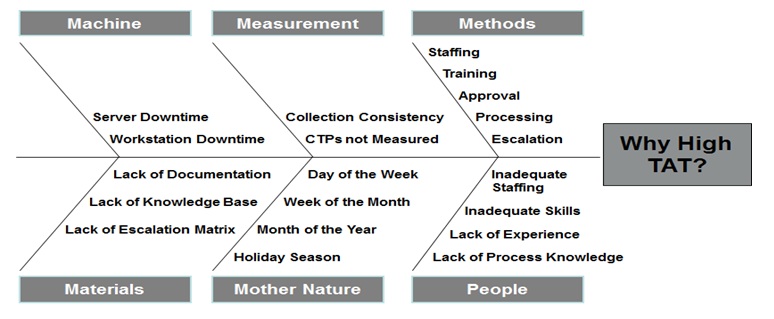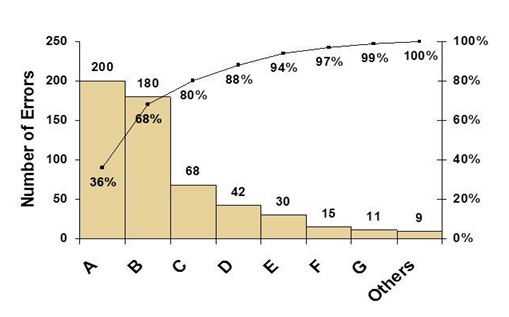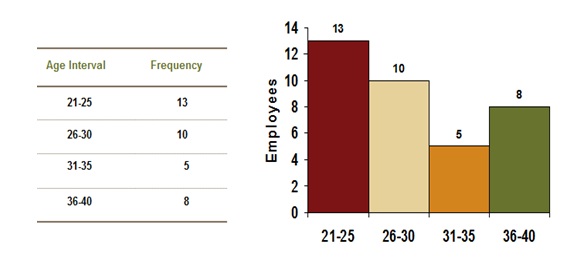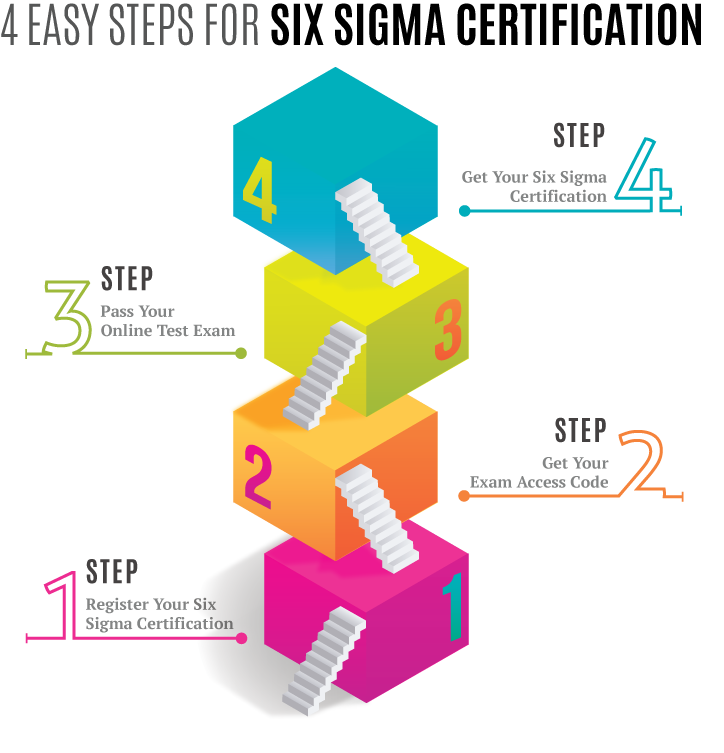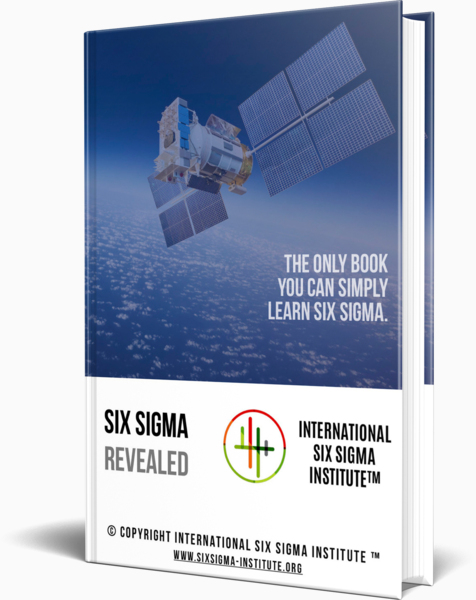YOUR SIX SIGMA REVEALED 2ND EDITION IS NOW READY.
CLICK BOOK COVER FOR FREE DOWNLOAD...
Your Six Sigma Training Program prepared by our consortium of renowned Business and People Leaders, Six Sigma Coaches, Mentors, Experts and Authorities from all major Industries are available to all visitors of International Six Sigma Institute™’s web site. Your Online Six Sigma Training Materials are accessible under
Your Free Six Sigma Book and
Your Free Premium Six Sigma Training items from the top menu.
Although this Online Six Sigma Training Program is the copyrighted intellectual property of International Six Sigma Institute™, we wanted to make these materials freely accessible for everybody. We believe that only by sharing our expertise we can best serve for Six Sigma Professionals and for the further development of Six Sigma Domain.
Your Six Sigma Certification examination comprises multiple-choice Test Questions. Reading your Online Six Sigma Training Program will be very helpful for Six Sigma Professionals like you to acquire the knowhow to pass your Six Sigma Certification Examination and to get your Six Sigma Certification.
We guarantee that Your Free of Charge Premium Online Training will make you pass Your Six Sigma Certification Exam!
Send Me My Free Six Sigma Book!
 SIXSIGMA INSTITUTE™
SIXSIGMA INSTITUTE™